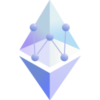Litecoin (LTC) has maintained its position consistently as a dominant alternative to Bitcoin. It is very popular as a payment currency among both retail and institutional investors. It is also widely used as an investment instrument. PayPal is one of the most popular third-party payment processing applications and has recently added support for buying/selling Litecoin and also supports using LTC as a payment option on the app.
While PayPal offers world-class security features and processes transactions quickly, it also charges fees that can be on the higher side for some users. In addition, there might be additional charges levied by the exchange platform. You should carefully evaluate all fees and charges before you select an option.
In this guide, we will discuss how to buy Litecoin with PayPal directly on the app and also on other platforms.
How to Buy Litecoin with PayPal directly on the app?
The ability to buy/sell crypto on PayPal is available for selected locations (currently only customers in the US (except Hawaii) can exercise this option).
Sign up on the PayPal site if you don’t have an account. It’s easy and takes under a minute to open an account.
Once you have created an account, head over to the crypto section and select the Buy crypto on PayPal section on PayPal from the dropdown menu as shown below.
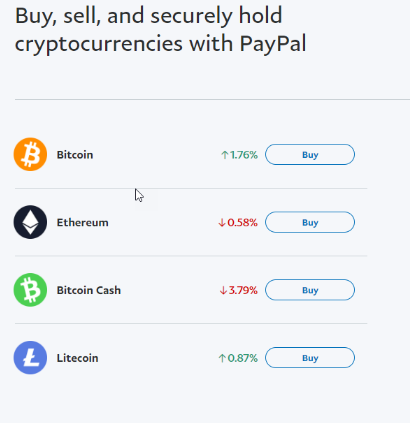
At present, you can only buy four cryptocurrencies on PayPal (Bitcoin, Ethereum, Bitcoin Cash, and Litecoin).
Then, select Litecoin and proceed to the next step.
Then, review your Litecoin purchase and click on the Buy Now button. The LTC funds will show up under the crypto section in the PayPal app.
However, remember that you are not allowed to withdraw the newly purchased LTC coins to an external personal wallet and a maximum weekly limit of $100,000 will apply.
PayPal also charges extra fees and the crypto transaction costs may range from 1.5%—2.3%.
Users can purchase LTC on PayPal by utilizing their PayPal balance, or a PayPal-linked debit card or bank account. However, a credit card cannot be used currently.
All purchases of cryptocurrency on PayPal are considered final and there is no way to reverse the transaction unless there is some unauthorized activity in which case the user should contact customer support of PayPal.
How to Buy Litecoin with PayPal through a centralized exchange?
The following exchanges support the purchase of Litecoin through PayPal. You will need to create an account on the exchange and select PayPal as the purchase option to buy Litecoin through PayPal.
- eToro
- Markets.com
- xCoins
- Xtrade
- CoinBase
For buying Litecoin through PayPal on a centralized exchange such as CoinBase, you will need to first sign up and create an account. If you don’t have an account on CoinBase, head over to the exchange and register one before proceeding to the next steps listed in the guide below. You will also need to verify the account before you are allowed to trade on centralized exchanges. If you wish to avoid KYC and identity verification, you will need to use a peer-to-peer exchange like LocalCryptos.com (explained further below).
Once you have an account ready on CoinBase, add PayPal as a payment method as shown below.
That’s all you need to do but remember that the PayPal maximum limit ($25,000 per day) will still apply even when using it as an option to buy Litecoin through CoinBase. Simply select PayPal as the option while checking out the next time you buy Litecoin on CoinBase.
It is advisable to use the same email ID on both CoinBase and PayPal to ensure a smoother process. Otherwise, you will need to go through a further 2FA verification process before you can link your PayPal account on CoinBase.
The process is the same for all other centralized exchanges platforms. You will need to register and open an account and then use PayPal as the preferred payment option while purchasing LTC.
How to Buy Litecoin with PayPal anonymously through a peer-to-peer platform?
It is also possible to use PayPal on a peer-to-peer (P2P) exchange like LocalCryptos.com or Paxful to buy LTC instantly. This process is quicker but you will need to be an advanced user in order to successfully exercise this option. Otherwise, there is always the risk of gettings scammed on such P2P platforms.
LocalCryptos
Sign up on the LocalCryptos.com platform here.
To buy Litecoin through LocalCryptos.com, head over to the site and create an account either by using an email ID (if you don’t have an existing wallet) or directly through your compatible Litecoin wallet such as MetaMask. To learn more about MetaMask and how to use it, refer to our wallet guide on MetaMask here.
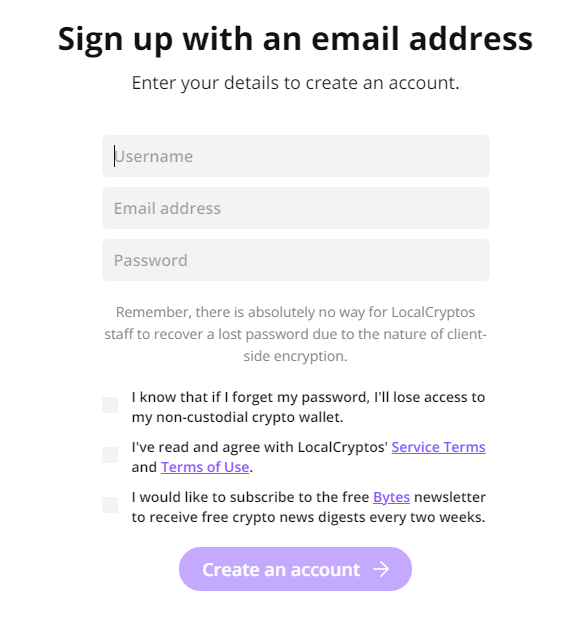
Select a username and enter an email ID in the next step. Then complete the captcha process to continue.
You will need to approve the sign-in process on your MetaMask wallet as shown below. You will also need to confirm a verification email sent by LocalCryptos.
Clicking on the search option will display all prospective sellers on LocalCryptos. Select location as the United States, currency option as US dollar, and payment option as PayPal to view all sellers ready to accept PayPal in exchange for Litecoin. Select a seller and proceed to buy Litecoin on LocalCryptos. It will reflect into your MetaMask account once the transaction is completed.
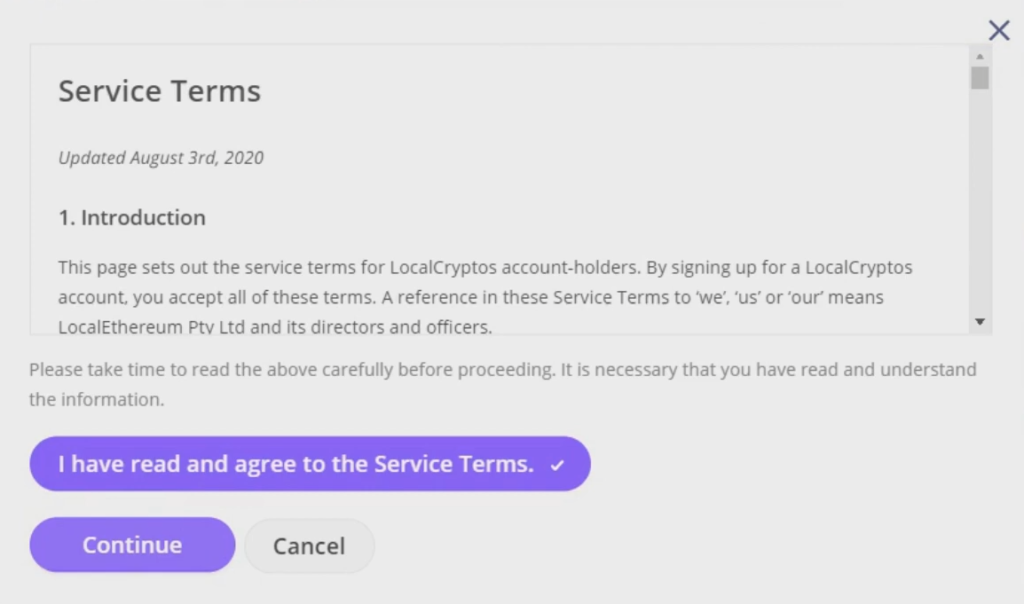
Accept the terms and make the payment through PayPal to complete the trade.
Paxful is another peer-to-peer platform that you can use to buy/sell LTC through PayPal. It offers PayPal as one of the options. You will need to register an account if you don’t have one already. However, it offers limited support for PayPal currently and you can purchase only Bitcoin, Tether, and Ethereum directly. So you will need to first buy Bitcoin with PayPal and then exchange it for Litecoin.
Once done, select USD as the payment currency, input the amount, select USD as the preferred currency option, and PayPal as the payment method as shown below.
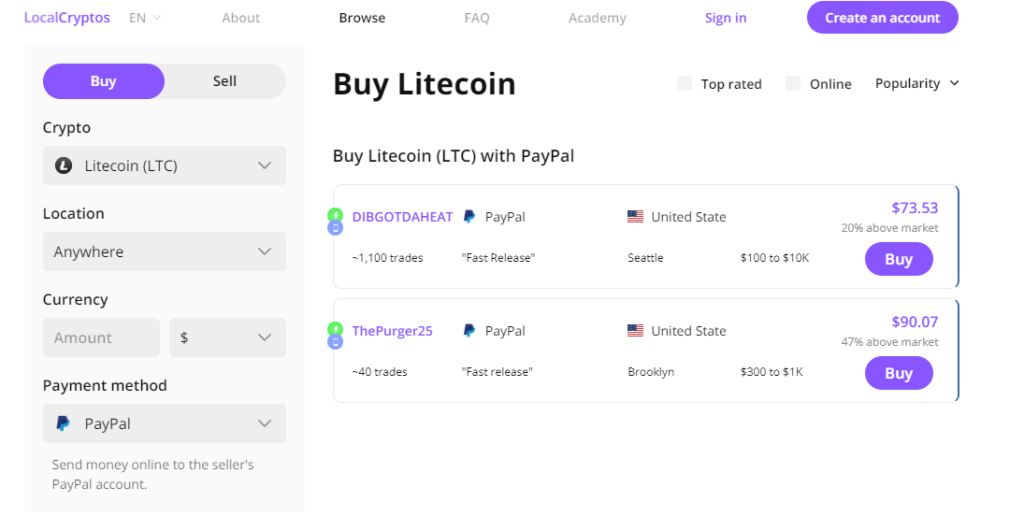
Click on find offers that will open a new window and will take you to a list of prospective sellers, select a seller and pay through PayPal.
Paxful
You can then exchange Bitcoin for Litecoin easily through Paxful as shown below.
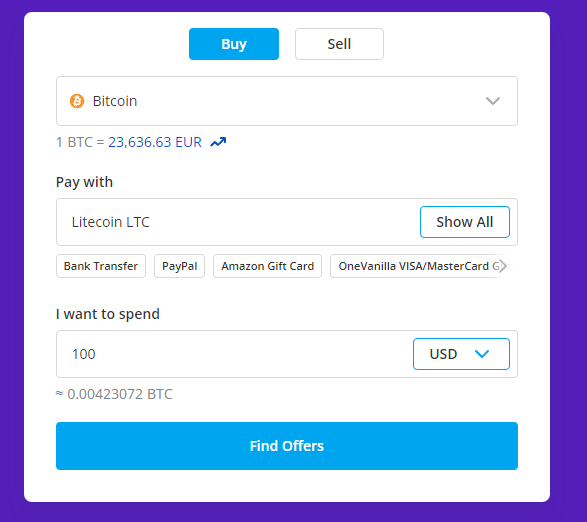
Purchasing Litecoin through a peer-to-peer platform has the advantage of receiving LTC directly into your personal wallet without the need for storing them on PayPal or a centralized exchange’s wallet. However, the risk of scams on such P2P sites is very high and you should exercise due diligence and use escrow service if available to minimize your risk while trading on such platforms. For users who wish to protect their identity, the peer-to-peer option works best.
PayPal also charges a currency conversion fee that may be as high as 4% above the prevailing exchange rate so that might eat into your transaction costs.
The advantages of using PayPal are the topmost security layers provided by the application and the chargeback feature in case of fraud.
PayPal is planning to slowly roll out the crypto feature in other jurisdictions but that will also depend on the prevailing laws in the country. The company is also exploring options to launch a stablecoin that might further smoothen the process for prospective crypto buyers who wish to use the application for LTC buying/selling.
The PayPal application is widely used throughout the world in many countries and most users prefer to use it because of the chargeback feature. The PayPal app has an easy resolution center where the buyer can ask for a chargeback and the funds are released back in case of detection of fraud.